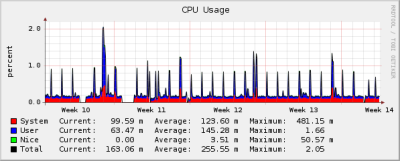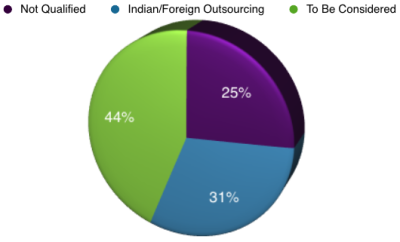Writing a business plan is an important step in founding your business. Not only is it a required part if you’re going to raise capital, but it’s also very useful since it forces you to research your competitors and the environment you will operate in. As you may or may not know, the by far most important part of you business plan is the Executive Summary. 
Recently I attended a seminar about executive summaries, delivered by Steve Foster, Partner at Texas Pacific Group Ventures with long experience from the VC industry. The focus of the seminar was executive summaries, but Foster also shared an insider’s view on what VCs actually value when they chose what company to invest in.
Most people with some business experience have some idea of what goes into an executive summary. Although the information that goes into the executive summary might slightly differ between industries, the main objective is always to summarize your business idea in such way that an investor will be enticed to invest in your company.
So how long is an executive summary supposed to be? Traditionally most people say that it’s supposed to be about one page. According to Foster, he would rather see a three to four pages long executive summary, since it’s too hard to summarize all the information in a single page.
How do you get a VC to choose your company over the rest in the huge pile they’re reading through? Well, let’s face it, it’s very unlikely that an investor will get through even your executive summary and much less the rest of your business plan. If you fail to grab the attention of the person reading the executive summary within the first five seconds, it’s quite likely that he or she will stop right there and move on to the next project. One of the more interesting ideas that Foster suggested was to not to play by the rules. Imagine if you were personally going through maybe hundred executive summaries per day: it’d become quite boring with the typical layout and design. Therefore, it’s crucial to find ways to stand out from the crowd. Here it’s more important to use your imagination than what’s considered standard. Don’t only use blocks of text, but rather combine it with quotes, graphs, tables, bullet points and so on.
Now let’s just assume that you managed to get a person at the VC firm to read through your executive summary. When they read through your executive summary, there are a couple of things that they will look for:
References
Who referred you? This is the single most important element. If you have a personal recommendation from someone within the VC’s network, you’re far more likely to be considered than if you just cold call.
Don’t e-mail
We in the tech industry have a tendency to do all kind of communication through e-mail. However, when it comes to sending your executive summary, this is simply a big no no. You’re up to tough competition, and the fact that it takes more energy to open up an attached document than it is to briefly skim over a piece of paper plays an important role here.
Is there a market?
Is there a significant market for your product or service?
Is there room for a VC-backed venture in the market?
This relates to the previous point, and relates to the size of the market. Is the market really large enough to hold a VC backed company?
Is there urgency?
What is the team composition?
According to the presenter, the optimal team composition in the tech industry consists of one programming/tech genius and one business person who knows how to apply the technology to the market.
Ok, so now you know what to include in your executive summary and how to increase your odds of being selected. Next you might wonder if there’s any good or bad time to submit your executive summary to a VC firm. The answer is yes. Generally you should try to avoid the summer, since many VCs are out of town. Also try to avoid submitting before a major holiday. Conversely, it’s a plus if you get your executive summary read the day after major holidays, since people tend to be in a better mood then. Another time to target is January, since that’s when people come back from their long Christmas break with more energy than when they left.
This was part one in the series “Raising Capital.” In the next part we will dive deeper in how to write your actual business plan. Stay tuned…
Author: Viktor Petersson Tags: Business, startup