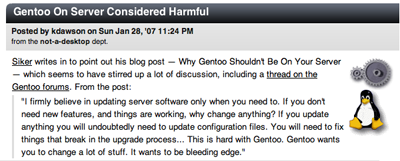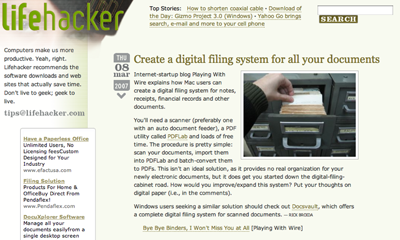If you’ve been reading our blog before, you’ve probably already figured out one thing: we love Open Source and Apple products. Because of this, all our desktop machines run either Linux or Mac OS. Although our mixture of platforms might not be representative for all organizations, this article is still likely to apply to all start-ups and companies that are trying to create a company-wide policy for document-formats.
In our organization today we have three different office suites:
While all of these office suites have their pros and cons, they work just fine until the moment you try to move between suites. In the past in most organization it was often the case that everyone was forced to use Microsoft Office because some manager was bribed by Microsoft upper management said so. However, this is no longer a reasonable approach when we have a more diversified desktop environment than ever before. Today it’s no longer rare that we have Macs and PCs running both Windows, OS X and Linux in the same network. Because of this, forcing all users to use Microsoft Office is no longer reasonable.
First out: Microsoft’s .doc/.xls/.ppt
We’ve concluded that requiring all users to use the same software is unreasonable, but we still need to decide on one document-format that all users can both read and write. The first document format that comes to mind is the .doc-format for documents, and the .xls-format for spreadsheets. Let’s analyze this option a bit.
License: Microsoft’s own proprietary format.
| Application |
.doc |
.xls |
.ppt |
| Open Office |
Yes (but layout problems) |
Yes |
Yes (but layout problems) |
| Apple iWork |
Yes (but layout problems) |
Yes (but uses a different structure natively) |
Yes (but layout problems) |
| Microsoft Office |
Yes (native) |
Yes (native) |
Yes (native) |
Verdict: Ok, so all of the above editors support Microsoft’s proprietary file-formats. However, the drawback is that it is a proprietary format, which means that both iWork’s and Open Office’s implementation of these formats are most likely reverse-engineered. The real implication of this reverse-engineering is that the support is not really perfect. As you might have experienced, when using Open Office or Pages to export to .doc files, oftentimes the layout of the document is ruined. Since they layout tends to be quite important in business-documents, I would consider this a major drawback.
You’ve probably already figured out that this would be our favorite, but let’s try to be unbiased. Similarly to the .doc/.xls/.ppt-combo, we’ll start out with a table of the support in the relevant applications.
Licensing: Creative Commons.
| Application |
.odt |
.ods |
.odp |
| Open Office |
Yes (native) |
Yes (native) |
Yes (Native) |
| Apple iWork |
No |
No |
No |
| Microsoft Office |
Yes, with plug-in |
Yes, with plug-in |
Yes, with plug-in |
Verdict: Unfortunately it seems like the Open Document Format won’t work. Here the biggest problem is iWork. It is really a shame that Apple chose to not include support for this format. However, there might be an answer for why this is. According to Apple’s list of features in Leopard, we can see that there’s support for Open Document Format in TextEdit. Without having any evidence at all for this claim, we would guess that Apple intentionally chose to not include the support for Open Document Format in iWork simply because they would add support for the format on OS-level in Leopard.
The decision
As you can see in the charts above, none of the two alternatives is perfect. What holds the .doc/.xls/.ppt-combo back is its proprietary nature. Because of this, all the other applications fail to read and write these files good enough for a corporate environment. What holds the Open Document Format back is the lack of implementation in iWork. Moreover, it might also be cumbersome to have to use a plug-in to read and write Open Document Files in Microsoft Office, even that that’s still better than no support at all.
The bottom line is that at this point, the only possible approach is to use the .doc/.xls/.ppt-combo. Although we don’t like it, we’re out of luck with Open Document Format due to the lack of support in iWork. However, because of the uncertainty of the support of Open Document Format in Leopard, we will actually wait and see until it’s launched to take a formal policy decision on our Document-format.
Author: Viktor Petersson Tags: Mac OS X,
Technology