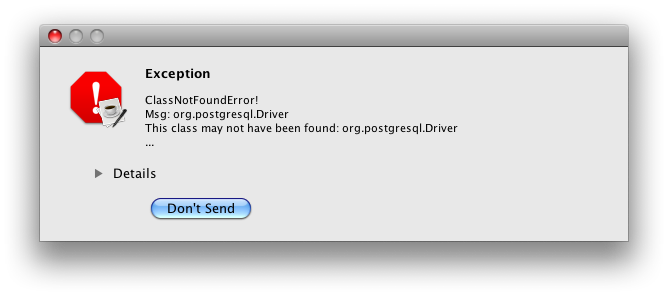Comments Off
Category: Uncategorized
Shortly after getting iReport running using the fix described in this article, we ran into a new problem — the Postgresql support. After some Googeling, it became clear that one had to add the the driver for Postgresql by hand from here. If not, you will encounter this error message:
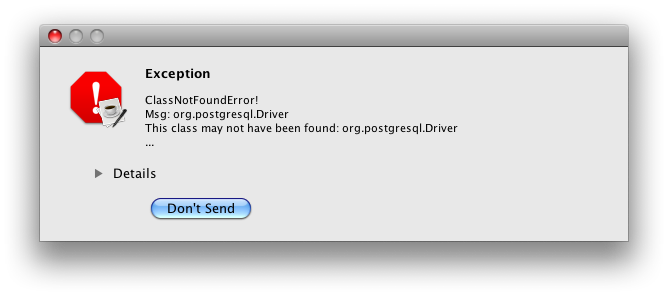
Error: java.lang.ClassNotFoundException: org.postgresql.Driver
When adding the driver, beware of what version you’re selecting. After banging our heads in the wall for a while, we realized that we picked the wrong version. On Mac OS X 10.5.6 (with all latest updates installed) the version you’re looking for is the ‘JDBC3′ branch (assuming you’re using the java version that comes with OS X). Once we figured this out, the installation was easy. First, download this file. Then you need to move it into the ‘lib’ folder in iReport.
If you’re a console user like us, here are the steps:
cd iReport-3.0.0/lib
wget http://jdbc.postgresql.org/download/postgresql-8.3-604.jdbc3.jar
Easy as pie.
Author: Viktor Petersson Tags: guide,
iReport,
Mac OS X,
PostgreSQL
Comments Off
Category: Uncategorized
If you’ve never heard of iReport and Jasper before, you really ought to take a look at it. It’s a really impressive suite of reporting tools that can generate reports from pretty much any data source out there.
Almost exactly a year ago, we wrote a similar article on how to fix the launcher in version 2.0.x. While I’m sure Jasper improved iReport a lot during this time, they also managed to break the launcher in new ways with version 3.0.0.
This is how you can get it working (assuming you’ve downloaded it):
tar xvfz iReport-3.0.0.tar.gz
cd iReport-3.0.0/bin
awk ‘{ sub(“r$”, “”); print }’ startup.sh > startup2.sh
chmod +x startup2.sh
./startup2.sh
The commands above fixes two problems with the launcher. First we convert the line feed from DOS format to UNIX format (the awk-part). The second problem was that the launcher was not executable. If you just make the original launcher executable (chmod +x startup.sh), you will end up with this:
-bash: ./startup.sh: /bin/sh^M: bad interpreter: No such file or directory
Good luck, and have fun generating all those new cool reports.
Author: Viktor Petersson Tags: guide,
iReport,
Mac OS X
Comments Off
Category: Uncategorized
Today I tried to start iReport for the first time on the Mac. There was a shell script distributed with the program, so I gave it a shot in the Terminal. Unfortunately I got an exception immediately.
Stryker:iReport-2.0.3 2 siker$ chmod a+x iReport.sh
Stryker:iReport-2.0.3 2 siker$ ./iReport.sh
Exception in thread "main" java.lang.NoClassDefFoundError: 2
I fooled around with the script for a while. Seeing that it was trying to generate its class path using creative uses of dirname on the first script argument, I figured that maybe it’d help to run the program with the full path specified like so:
Stryker:iReport-2.0.3 2 siker$ "`pwd`/iReport.sh"
That didn’t do it though. After looking at the script some more I realized they were pretty lax with quoting. That was it. Moving the software to a location without spaces in the path solved the problem and made iReport start up just fine.
Stryker:iReport-2.0.3 2 siker$ cd ..
Stryker:Downloads siker$ mv iReport-2.0.3 2 ~/iReport
Stryker:Downloads siker$ cd ~/iReport/
Stryker:iReport siker$ ./iReport.sh
Hope that helps someone running into the same problem. I would post a bug report but I saw someone was two steps ahead already and had created a clickable Mac application and submitted a build file. That’s clearly the preferable solution.
Author: Alexander Ljungberg Tags: guide,
iReport,
Mac OS X