Once in a while it happens. You know what I’m talking about, that ‘wow’-experience when you try out some new software.
This happened to us a couple of weeks ago. We were looking for a way to keep track of the server utilization. We needed to find out the usage during peak hours, to determine if it was time to upgrade to new hardware or buy another server soon or not.
After a bunch of hours googling and searching the Gentoo forum (guys, we’re still friends, right?), I found a thread that discussed this exact problem. After looking through a couple of the applications listed, I found it. The answer to all my problems was spelled Cacti.
Cacti is simply a web-based SNMP-client that uses RRDTool to generate nice graphs. Sounds quite simple, right? Why am I so impressed and excited? Because Cacti is really SNMP made easy.
I’ve been looking at similar solutions before, but everything I found felt very Beta / “Hack it to make it work on your system.” Cacti on the other hand was really easy to install and configure. It probably took me about 10 minutes to configure it for my needs, and then another 10 minutes to get a local SNMP daemon to run (even though this is not necessary).
Cacti requires the following:
– Apache (might work with other webservers)
– PHP
– RRDTool
– MySQL
– A crontab-job
After configuring the database-settings for Cacti, you just add a crontab to execute a given PHP-page (poller.php) on a given interval (5 minutes), and you’re set. Now you can start adding your other SNMP-enabled devices to your Cacti page.
So let’s say you have this cool device that supports SNMP, but you don’t really feel like writing a custom template for the device. Well, just head over to the Cacti forum and search for the device. Chances are you’ll find that someone already wrote a template for the device. Take a look at the forum and you’ll find that people have written templates for all kinds of random stuff.
Things that we use Cacti to monitor:
– CPU usage
– Memory usage
– Network usage (both servers, routers and APs)
– Individual daemons (Apache, MySQL etc.)
– Laser printers (to monitor toner level)
– UPSes (with a plugin to get info from NUT)
Some of our graphs:
It’s very convenient to just browse into Cacti to get a quick overview of your network/server utilization. In addition to that you can also select what specific time-span (daily, weekly, monthly etc.) you want to see. I love it.
If those things listed aren’t enough, just head over to the additional script-page where you find tons of other script for other purposes. By default, Cacti comes with templates for the most common SNMP-setups.
So did we need to upgrade our server? Nope, as it turned out, we were doing fine.
By the way, due to security reasons you might want to disable the guest account in cacti.
Update 1: As the Cacti Developer Tony Roman points out, regardless if you use Cactid or not, you will still need a crontab job. The article previously stated that if you use cactid, you won’t need a crontab job, which was wrong.
Author: Viktor Petersson Tags: guide, open source

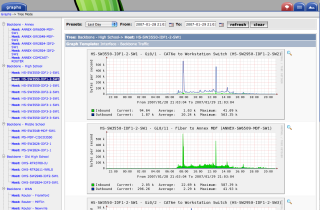
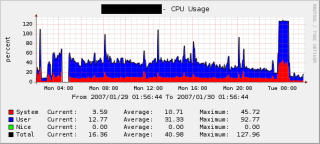
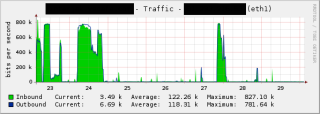
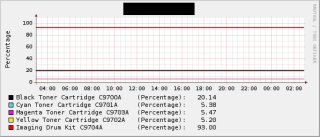







that’s pretty awesome. I’m gonna have to check it out.
you do realize that the addresses that you blacked out are still visible… just a heads up. ;)
Spike,
Thanks for the heads up. =)
Taken care of that now.
Doing this kind of stuff on a laptop might sometime have some disadvantages.
no prob, dude. That actually is only visible on my LCD monitors. my CRTs aren’t sensitive enough to dark colors to show any contrast in there. I’m surprised you didn’t pick it up on the laptop.
btw, how did you manage to do that? I can understand if maybe you did it in CMYK and filled as an overprint, then converted it to RGB… but I can’t think of any reason you’d do something like that.
Spike,
Somehow The Gimp gave me a dark grayish color, which I thought was black. I was also in a rush when I was editing the screenshot.
So it wasn’t a technical error, just a stupid user-error. =)
Correction to the article:
You will still need the crontab entry even if you use Cactid. Cactid, poorly named, is just a polling agent like cmd.php. poller.php calls which ever polling agent you are configured to use.
Tony Roman
Cacti Developer
Tony,
Thanks for the correction. I’ve modified the article to reflect this.