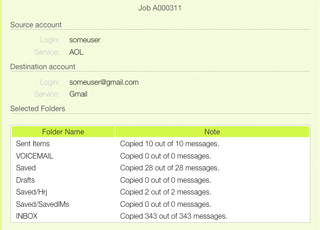If you’re a regular here at Playing With Wire, you’ve probably already read our articles about Cacti. While Cacti does do a great job on visualizing load on your servers, it does not provide (by default) alerts when a server goes down.
When we launched YippieMove we quickly realized that we needed a reliable 3rd party that could ping our servers from several locations across the globe to ensure that we were not experiencing any problems with the access to our site. As we are quite tech-savvy here at WireLoad, we had a hard time justifying paying more than a few bucks per months for a service like this, since the service is so easy to write (we actually did write our own uptime-monitor with alerts a few years back using Curl, Crontab and some other tools, but would rather outsource this service).
So the search began. We required a few thing for this service:
- Several servers across the globe that ping our servers.
- Cheap. Preferably free (we don’t mind some ads).
- Decent statistics showing response-times etc.
- Reliable alert system by e-mail (luckily most US Cell providers allow you to send email to your phone, using [email protected].)
- Must allow monitoring of both SSL and non-SSL servers.
- A minimum of 4 monitors (we needed to monitor playingwithwire.com, wireload.net, yippiemove.com [with and without SSL]), but it would also be great if we could monitor our mail-server.
- The more frequent the pings the better.
- No back-links required.
One of the most impressive sites we found was Pingdom, a small Swedish firm that is trusted by companies such as IBM, Loopt and Twitter (wow, they must spend more bandwidth on alerts than pings with Twitter for sure). What we really liked about Pingdom was the general look and feel of their site. It feels fresh, responsive and reliable. The pricing is definitely within reason: they charge $9.95 for their Basic plan, which includes 5 checks and 20 SMS.
The next site we stumbled upon was SiteUptime. The site has a decent look and feel (but does not come close to Pingdom). After examining their pricing, we realized that we needed their Advanced plan, since none of their lower plans allowed SSL monitoring. The price for this plan is $10 per month. While their site and visualization does not come close to Pingdom, they do give you 10 monitors, as apposed to 5 monitors with Pingdom, with their Advanced plan.
Another site we found was Pingability. The general look and feel of the site is OK, but the service offered was not great. The free plan requires a back-link (which we think is unacceptable for a professional site). At the same time the premium service, for $9.95, only offers one monitor.
Next up for review is Wormly. Priced at $9 per month, their Bronze-plan seems to be a reasonable alternative. The plan includes 5 monitors and they ping your server 5 times every 5 minutes, which is good enough. Unfortunately there’s a big ‘but’ — no SSL monitoring (at least as far as we can tell). That’s a deal-breaker. To Wormly’s defense though, they do offer something that sets them apart from the competition, namely the ‘Server Health Monitor.’ This service is something similar to Cacti (it definitely looks RRDTool-based), that visualizes server-load. However, they will probably have a hard time selling this service to security-concerned organizations, as they require a monitoring-client to be installed on the server (it’s hard to get this data otherwise).
Basicstate is the final service we will cover in this article. A lot can be said about Basicstate’s web design (it’s _really_ bad). However, they do offer a very competitive service. They ping every 15 minutes and allows you monitor as many sites as you want (including SSL). While it might not be a very pleasing site to browse, they do offer sufficient statistics (with graphs) on their site. In addition to that, they also send you daily reports about all your monitored sites (with time data for dns, connect, request, ttfb, ttlb). The only drawback we discovered with Basicstate is that you cannot monitor the same domain-name with SSL and non-SSL (sub-domains is fine though). This may or may not be an issue for you.
The verdict? We settled for Basicstate. Later on, as we grow, we might consider switching to Pingdom. We’re happy with Basicstate for now. Although we did experiencing some false alerts, the guy who runs the site (I assume), Spenser, did a great job on providing an in-depth explanation to the alerts by email. So if you’re on a tight budget, Basicstate is our recommendation. If you have more money to spend, go for Pingdom.
Author: Viktor Petersson Tags: internet,
Technology