A while back I became responsible for the IT infrastructure for another company. Fortunately, these type of companies tend to be easy to manage with the right software and hardware. However, this time I thought about trying something new. For many, many years I’ve been running Linux on the server for a variety of companies, but now I’m thinking about taking things one step further; migrating the desktops. I already did some initial research about what applications the company is using, and it appears as the few ‘Windows only’ applications they’re using can be run through Wine.
With the impressive improvements Ubuntu done to Linux on the desktop, it might be about time to give it a shot. Ubuntu Desktop comes with all softwares needed for the business (word-processing, spread sheet, web-browser, e-mail etc.), which makes it convenient to install and maintain.
At the moment this other company is in really bad shape in terms of their IT infrastructure. They have no server, and use one of their workstations to ‘share’ files used for critical business application. Obviously this needs to change.
If we start with the server, I’m considering using either Ubuntu Server (which goes well with Ubuntu Desktop), or CentOS, which is a clone of RedHat Enterprise Linux for the operating system. As for the hardware, I’m considering some cheap Dell or HP server, with 2 extra SATA hard drives to run on a RAID 1 array for the critical files. Furthermore, the server needs to have a UPS attached to ensure good uptime.
So now we have both our server and desktops running Linux, and we get that good feeling in our chest. Now what? The next (and final thing) is to set up file-sharing and central-user administration. The problem with this step is that there are many different paths to choose. However, I chose tree different options to consider.
- Samba PDC login with Samba file-sharing
- Benefit: Works well even in a mixed environment with Windows Machines.
- Drawback: No native UNIX filesystem, hence no support for UNIX privileges on files.
- Kerberos with NFS file-sharing
- Benefit: Been around for quite some time. Fully compatible UNIX filesystem. Recommended by FreeBSD’s handbook.
- Drawback: More complicated to setup. A 2nd slave server strongly recommended.
- NIS with NFS file-sharing
- Benefit: Also been around for quite some time. Fully compatible UNIX filesystem. Easy to setup.
- Drawback: Old. Not as secure as Kerberos.
All of these solutions may be run with OpenLDAP as a back-end, which makes administration and integration of other application easier later on. In one way the flexibility of Linux/Unix may become somewhat of a disadvantage. Since there are almost infinitely many ways to approach this problem, it involves a great amount of research.
In my research, I posted first a post at Ubuntu’s forum, and then later a post at Gentoo’s forum. However, none of them really gave me a good answer. Right now I’m leaning toward Kerberos, since it appears to be more secure and robust.
Since this project is scheduled for the summer, I haven’t started implementing this yet. However, I’m curious about what you readers think. How would you approach this problem?
Author: Viktor Petersson Tags: Linux, open source









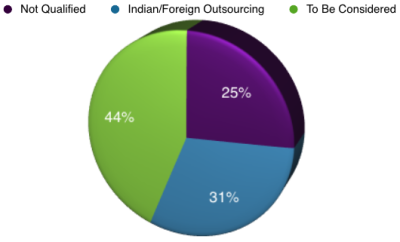
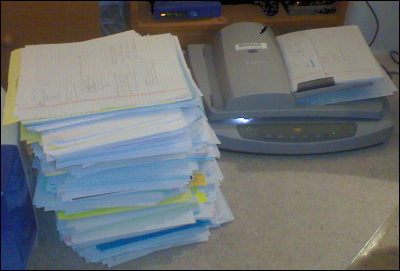
 This is the time consuming part. Depending on your hardware, the time the scanning takes varies a lot. With the scanner I was using (HP Scanjet 5590), one paper (front and back) probably took about 35 seconds in 150 DPI. If you have a scanner with ADF, it doesn’t really matter that much if it takes 10 or 40 minutes to scan a pile of papers, since you can go and do something else in the meantime.
This is the time consuming part. Depending on your hardware, the time the scanning takes varies a lot. With the scanner I was using (HP Scanjet 5590), one paper (front and back) probably took about 35 seconds in 150 DPI. If you have a scanner with ADF, it doesn’t really matter that much if it takes 10 or 40 minutes to scan a pile of papers, since you can go and do something else in the meantime. 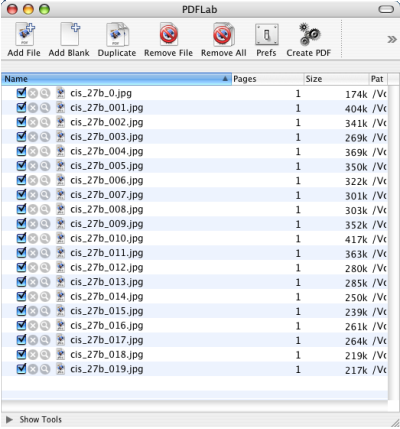
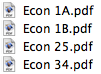 If you get an error message when generating the PDF, just hit OK, and try to create it again. If this doesn’t work, try to restart the software.
If you get an error message when generating the PDF, just hit OK, and try to create it again. If this doesn’t work, try to restart the software.

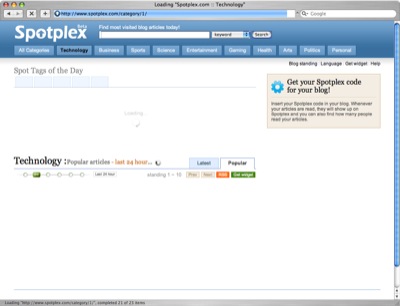 Spotplex doing its thing: ‘Loading…’
Spotplex doing its thing: ‘Loading…’