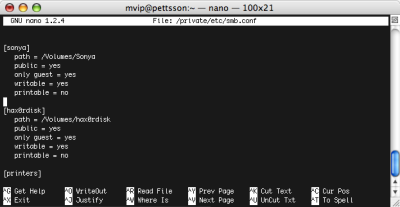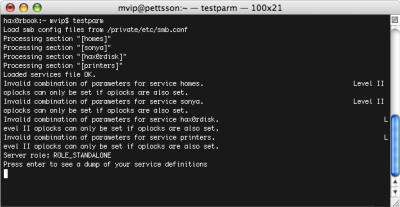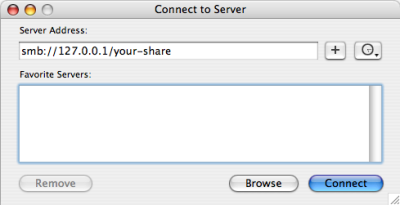Spotplex is a new service that launched a few days ago. It is squarely positioned to be a kind of digg competitor. The spin is that instead of working with user voting, they let people vote with their feet. If a lot of people view a certain article in a day, then that article is deemed ‘popular.’ Simply put, popular articles end up on their front page precisely because they’re popular.
Spotplex is a new service that launched a few days ago. It is squarely positioned to be a kind of digg competitor. The spin is that instead of working with user voting, they let people vote with their feet. If a lot of people view a certain article in a day, then that article is deemed ‘popular.’ Simply put, popular articles end up on their front page precisely because they’re popular.
While there isn’t much material on the site detailing their intentions, the idea is presumably that the visitor count method will prevent rigging the game as what may happen with digg. (Kevin Rose and the digg team is fiercely fighting cheaters though.) On digg, supposedly people sell their vote, or work together in teams to promote certain articles to the front page. On Spotplex this is meant to be more difficult. On digg it may be sufficient to get 40 willing people with digg accounts to end up the front page. But to do the same thing on Spotplex, you would need to get thousands of people with unique IP addresses to surf to your page.
There will probably be some way to trick Spotplex too – someone with access to a lot of zombie computers could do it perhaps. But in general it should be harder. Spotplex has a lot more data to go on – they can check IP numbers, referrer addresses, browsers and so on and look for patterns among the thousands of views an article needs to get on the front page. They should be able to prevent at least all basic forms of cheating with much less effort than digg.
Another distinguishing characteristic of Spotplex is that they use AJAX like there’s no tomorrow. The front page is nothing but a frame with little windows and the javascript necessary to fill those windows with dynamically sourced data. The first thing you see when you come to the front page is in fact nothing of interest at all. Instead there will be three major panes which all have a subtle little ‘loading’ tag in the background.
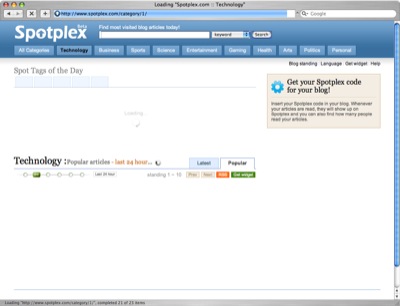 Spotplex doing its thing: ‘Loading…’
Spotplex doing its thing: ‘Loading…’Apparently this dynamic design is putting quite a strain on the servers Spotplex invested in initially. Although not a very scientific test, we’ve been checking in on the front page of Spotplex once in a while for the last couple of days and we have usually been greeted only with lots of spinning ‘please wait’ indicators. Most of the time these last for several long seconds and that’s after the actual page took a few seconds to load too. The site feels tired just loading the front page.
Unfortunately Spotplex seems to be having more trouble than that. When Playing With Wire was invited to join the first 1,000 blogs to be on Spotplex, we received an invitation code. That invitation code could be used on the Spotplex page to get a code number. Supposedly the same page was to provide HTML code meant to go on the actual blog pages, but there was some kind of issue and we didn’t get any. No matter, we contacted Spotplex support who gave us the code promptly. Next, we inserted the code on our pages – you might have noticed the Spotplex image in the side bar.
This seemed to work well initially, and the page for our code started registering both a little bit of our page views and what articles were currently popular. Alas, about two days into the test Spotplex ceased to count our views and our number of views for the last 24 hours steadily declined to 0 on the Spotplex site.
At the time of this writing the Spotplex front page is loading as slow as ever, the Spotplex ‘get the code for your blog’ page is still not producing any actual code, and a search for “www.playingwithwire.com” on Spotplex returns no results. So apparently Spotplex is still struggling with the basics of their service. They will need get on top of this quickly, because the greater problem demands attention: can they really prevent people from generating fake ‘views’ for their blogs? Before they can compete with digg at all, they will have to prove that spam won’t rule their front page.
Update 1: We contacted Spotplex and they let us know that they are working on a potential database problem affecting Playing With Wire.
Author: Alexander Ljungberg Tags: internet