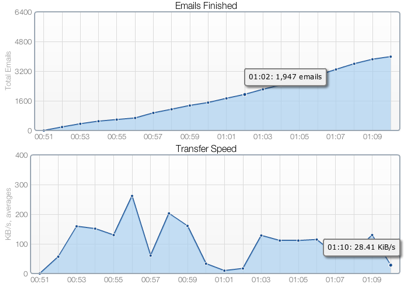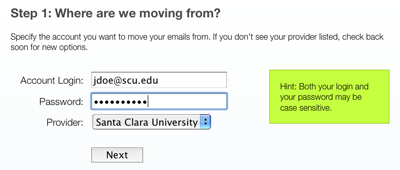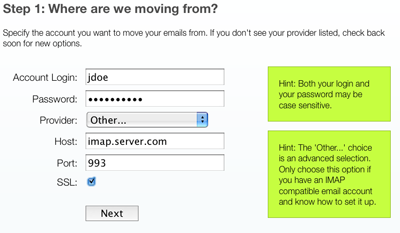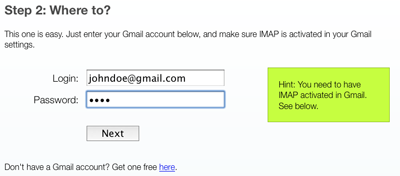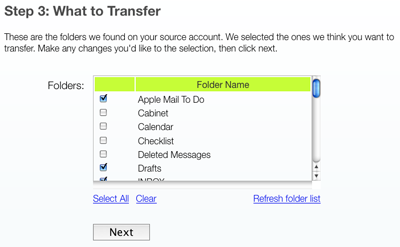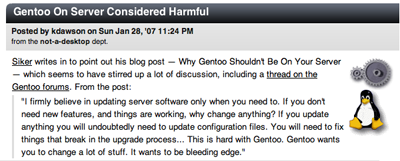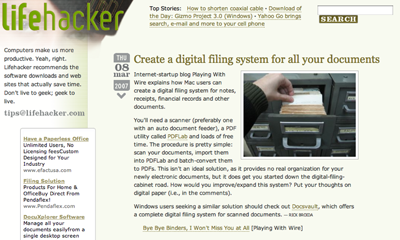In preparation for our YippieMove ’09 unveiling next week (you can get a pre-announcement sneak peek now) WireLoad is today releasing version 0.2 of OFC WireLoad Edition.
When we began work on the new Status page of YippieMove ’09 we searched high and low for good charting software, both server based and dynamic. OFC 2 came out on top. OFC is an excellent Flash charts program written primarily by John Glazebrook. It supports several different chart types including line graphs, bar graphs and pie charts. It dynamically reads its data using JSON.
To meet WireLoad’s specific design goals for YippieMove’s status page a number of modifications were made. We needed a particular look and feel, we wanted the fastest possible load times and there were a couple of glitches when using our particular data sets that needed fixing. Since many of these changes were very specific to our use case we opted to just branch the software and not disturb the ordinary development of OFC. This branch is what we are releasing today as OFC WireLoad Edition 0.2. We hope it will benefit the OFC community and perhaps interested parties will be able to find pieces and parts they can use elsewhere.
OFC 2 Hyperion was used as the base. An overview of the changes can be found below.
Visual Changes
- Support for a gradient background.
- Chart encompassing border.
- Look of axises changed.
- Pie chart drop shadow.
- “Fuzzy” grid lines sharpened up.
- New ‘spinner’ progress indicator.
Functional Changes
- Fast loading progress indicator which starts showing before the whole flash file has downloaded and remains until the graph data has been loaded.
- New on the side legend for pie charts.
- New build script for building without the Windows specific Flash Develop.
Size Reduction
- Each chart type can be enabled or disabled at build time, which enables a site specific light-weight build. Many individual functions such as image saving can similarly be disabled.
- Embedded fonts are no longer required for 0-90 degree rotated X axis labels or rotated Y axis labels.
- Reduction of some redundant code.
The final version used on YippieMove’s status page is about 50KiB, down from 200KiB in the original.
If you want to set OFC WireLoad Edition 0.2 up for a test, be aware that when using IE7, SWFObject did not always properly detect the running Flash version in our testing. So you may see unexpected degradation to your non Flash content. Updating to the latest version of Flash seems to resolve the issue, regardless of your installed version – it’s the reinstalling itself that fixes the problem. Word on the net is that there is an installation corruption issue happening to some IE7 users.
Downloads and a complete change log can be found on WireLoad’s open source page.
Author: Alexander Ljungberg Tags: internet, OFC, open source, WireLoad, YippieMove