Yahoo! recently released a new Firefox extension called YSlow. This article describes how to get started and what we did at Playing With Wire to get our front page to load in almost half the time.
YSlow is a handy little tool for analyzing the performance of your websites. It will give you vital statistics and grade your site on 13 performance points with helpful hints for what you may be able to do to improve the loading speed of your pages.
Installation
YSlow is actually a plugin to a plugin in Firefox. To use it, you need Firefox and the Firebug web developer plugin. Both are easily installable using links from YSlow’s homepage however.
Once you’ve restarted Firefox with the new plugins installed, all you have to do is to activate Firebug for a particular site and you’re ready to go. Normally, this means surfing to the site and then revealing Firebug from its icon in the Firefox status bar. Just click the Firebug icon and it will reveal it’s main view. In it, it will most likely say that Firebug is disabled. Just click ‘Enable Firebug for this web site’ and you’re ready to start dissecting it’s performance with Yahoo!’s YSlow.
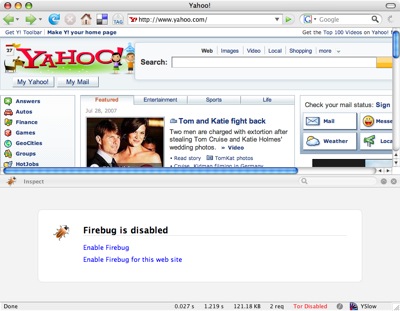
Firebug revealed.
Taking your site apart
Once you have Firebug enabled, switch to the ‘Performance’ tab and you’ll get a grade on your website’s loading performance. The grade breaks down into several subcomponents where each one corresponds to a point in Yahoo!’s Thirteen Simple Rules for Speeding Up Your Web site. The grading is fairly arbitrary and should be taken with a grain of salt. For example, if you have 35 downloads for your page and just four of them don’t have an Expires header, YSlow will give you a harsh F in that category.
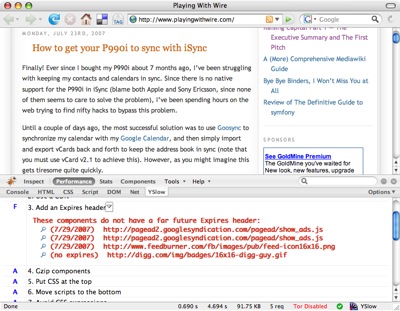
Hello, is this Google? YSlow is giving me an F in Expires headers. Could you reconfigure your ad servers for me?
None the less, the sub-points of the grade-sheet are great hints for what you can do with your site. While you’ll probably be forced to ignore the ‘grades’ if you have externally sourced ad units like we do, you can still work your way through the list and fix everything that you do have control over. This is what we did with Playing With Wire and astonishingly enough we reduced the download size to about half of what it used to be. Below are the best tricks we learnt or revisited after using YSlow.
Eliminate HTTP requests
This is a well known method that we had already worked into the design of Playing With Wire. The idea is to have as few CSS, image and Javascript files as possible. Most browsers will only download two files at a time and there’s always some overhead associated with the download of a new file. If you can combine files you reduce this overhead.
YSlow’s Components page let us know exactly what we were bringing in through links and we could eliminate an external Javascript we were no longer using.
Add Expires headers
Expires headers are important to let web browsers know that once they’ve cached an image, CSS include or Javascript file, they can keep using it for a while. Without these headers most browsers will keep downloading the same files over and over out of fear that they may change frequently. Again, YSlow’s Components tab reveals relevant information: the Expires column lets you know what Expiry date your web server is broadcasting for each downloaded file. If you notice files with a value in the Expires column, it may be time to go into your web server configuration file. In Apache, a section like this one might just do the trick:
<virtualhost ...> ... <directory ...> ... ExpiresByType text/css "access plus 1 week" ExpiresByType text/javascript "access plus 1 week" ExpiresByType image/gif "access plus 1 week" ExpiresByType image/jpg "access plus 1 week" ExpiresByType image/jpeg "access plus 1 week" ExpiresByType image/png "access plus 1 week" </directory> ExpiresActive On </virtualhost>
Enable compression
Most modern clients support streaming compression. This is a feature that lets the web server compress data before sending it to the client. This reduces the download time of the page at the expense of some CPU time on the server. While most graphics can’t be compressed much, this turns out to work out great for HTML, CSS and Javascript. All of these files can often be reduced to as little as a third of their original size. The best part is that the web server won’t try to compress the data unless it already knows the client can handle it.
How to set up compression depends on your application and web server software. If you’re using Apache, you can have the server do it for you for normal files. For dynamic content such as that generated by PHP it depends. In WordPress there’s a switch in the Options tab. If you’re using wp-cache like Playing With Wire is, it may take some more work to get things up and running, but it’s well worth the effort.
Conclusion
Between these tricks and a couple more, Playing With Wire came out about half as heavy for the main HTML, CSS and Javascript, and as a result felt much more responsive. All in all YSlow was a helpful utility, especially thanks to its ‘Components’ tab which made it easy to see what parts of the page were being cached and compressed properly, and which ones were not. The grading system wasn’t very helpful, not all of the grade hints were applicable, and none of the hints were unknown in the field. Still, the list of suggestions was a useful as a kind of laundry list of things to do for the site, combined with data specific to your site. At the end of the day, I’ve found a new partner for optimizing websites with Yahoo!’s YSlow.
Author: Alexander Ljungberg Tags: guide, internet, optimization, Technology







