As I mentioned in my article ‘Save $1,285 per Computer and Still Remain Business-ready,’ I’ve been a long-time user of Open Office, and I really like it. However, there are a few drawbacks that have been bothering me lately. Then again, if you add the price of Microsoft Office into the equation, the choice becomes more complex. Sure, hands down, Microsoft Office is more powerful (even though it has several ‘features’ I’d rather be without).
Until recently, I haven’t found any features that Open Office lacks that I really need. However, lately I’ve been doing a lot of statistics, and within this field Open Office does lack some features that Microsoft Office comes with. There is a set of macros called ‘OOoStat’ which make Open Office a better tool for statistics, but it still doesn’t beat Microsoft Office.
Open Office lacks native support in Mac OS X. Since I switched to Mac, this is something that really has been bothering me. Sure, you can still run Open Office using X11, but it comes with some drawbacks such as long startup-times, low performance, and issues with the clipboard (cut and paste). I know the Open Office team is working on a native-version right now, but no stable release is available. At this time, the only workaround as I know of is NeoOffice, which is a Java-based ‘native’ OpenOffice. I was running this for a while, but went back to the X11-version due to NeoOffice’s low performance and high memory-usage.
Open Office is clean, neat and you know what it is doing. Being open source, you potentially have full control of the software. You also know exactly what information is being sent away from your computer (even though tools like Little Snitch can solve this for other softwares). Another benefit with this is that it is much more likely to be secure. So far I’ve never heard of any macro virus targeting Open Office. Sure, part of the explanation for this is the fact that the number of users is lower, but the code is also more well-written.
Open Office also supports export to PDF, Microsoft Office-files and most other common file-formats. Microsoft’s Office on the other hand only support their own formats. If you want export to PDF-files in Windows using Microsoft Office, you need to purchase Adobe Acrobat (or a similar product). I should probably add that if you’re running Mac OS X, you have the built in PDF-exporter, so this doesn’t apply.
To wrap up, Open Office is a great piece of software, but it comes with some drawbacks such as no native support in Mac OS X, and some lack of features. But still, if I were to choose between paying $400-some dollars for a license of Microsoft Office or live with the drawbacks of Open Office, the choice is quite simple. In my honest opinion, Microsoft Office is far too over-priced and the cost is certainly not justified. If you’re working with regular spread-sheets and text-documents, Open Office is enough. Also, if you’re running windows, Open Office runs natively, so you don’t need X11.
Author: Viktor Petersson Tags: open source, review

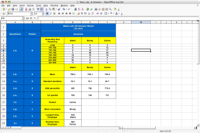


 Blink This
Blink This Plug This
Plug This