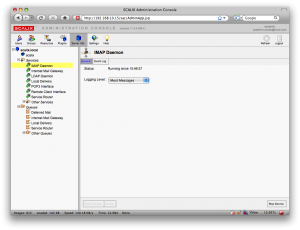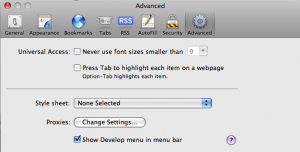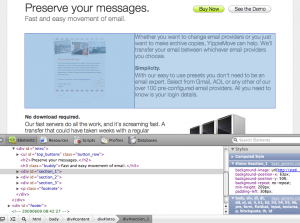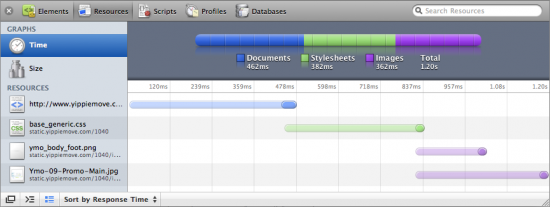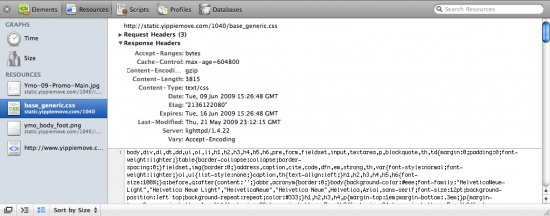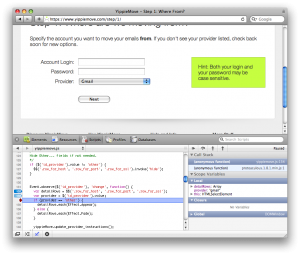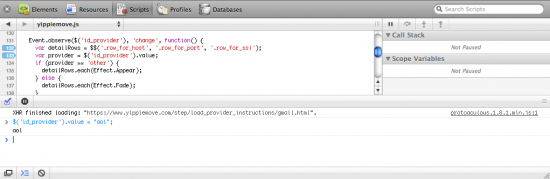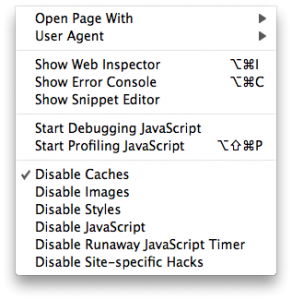This is the second article in a series about email by our guest writer Lore Dionne Candelaria.
After looking back on the humble beginnings of the communication medium that changed the way we see the world today in the article ‘45 Years of Email – From Military Tool to Mass Market Communication,’ let us try to catch a glimpse of where it is heading at.
Authoritative and comprehensive, yet easy to use, portable and instant—these are just some of the reasons why electronic mailing has been a runaway success for the past years. With the unwavering support of its users and subscribers, the use of e-mail has been a web for communication especially for people trying to bridge the gap of distant locations. Thus, the cycle of email seems never ending and innovative as it grows and grows each year settling new and various controls on the world wide web.
As the future of technology per se soars to greater heights and so is the future of electronic mailing in particular. Adding to the fact that latest trends like instant messaging and video conferencing further improved the ways on how people from all walks of life reach out to the world, such widespread penetration can be seen on the millions of people being hooked in using email as a means to connect to people to whatever technological and communicative endeavors they face: whether it be for personal or for business use. Also, a variety of communication choices have emerged over the past few years and each of the options have their own special appeal—this is made possible because of the discovery and further enhancements of electronic mailing.
Just as electronic mailing revolutionized how the world accessed information and communicated through the years, the ongoing development in speed, bandwidth, and functionality will surely continue to cause fundamental changes on how our world will operate for decades to come. So what’s actually cooking now in the world of innovations? When no one could really tell, but we can always speculate in the light of the trends that we observe today. For one, mobility will be the name of the game. We have already seen wireless networking and we are going to see a lot more broadband roaming in the future. This trend has actually begun! Back in January, Novatell Wireless filled a patent or a technology that allows users to flip back and forth between wireless LAN and mobile phone networks, even at high speed.

Rapid-switching technology
With these developments, distance was not the only thing man was able to conquer, even time. Internet and email can be accessed real time, even when traveling—not to mention the impressive speed. This is yet another feat for mankind. The influence of e-mail globalism will generally become the main reason for the stay of e-mail as it continually distributes globally the information and knowledge for the people at lower costs that lift the need of the community for accessible information. Another reason why it will continue to be a popular communication option is because of the emergence of communities that continually unite to provide information networks and different relationships that will be further established in the cyberspace may this be for political organizations or social networking. This will provide increasingly wide choices to individuals who wish to participate in local communities that share their ideals, thoughts and interests. Electronic mailing integration with an increasing number of other technologies is as natural as a musician’s experimentation with notes. These will cause email to become increasingly integrated with phones, televisions, home appliances, portable digital gadgets, and a range of other small hardware and software devices. Hence, e-mail is one core component of an emerging unified messaging solution set as evidenced by convergence of corporate email and instant messaging.
Will email still matter in the coming years? Absolutely! The unprecedented and rapid growth and impact of email with its growing and improving features will constantly evolve and garner significant respects in the future. However there may be some threat to its future use. A concrete example of this is the Google Wave—the freshest and the coolest communication and collaboration tool today initiated by Google. It is not out yet, but it is the most talked about innovation in the world of information technology.

Google Wave demo
With Innovations such as Google Wave, which by the way is expected to be released later this year, it is interesting to see how people will embrace the new features that Google Wave is promising. For sure, it will serve as a global and worldwide virtual and technological resource that will cater to the information and communication needs of the humankind. Furthermore, e-mail applications will not only become better and better to reflect the natural world, they will also have the fluidity, flexibility, and speed of the digital world. E-mail architecture has definitely just begun as the new horizons set to its future needs are being driven by the constant need for humans to interact, to communicate and to connect to every part of the universe.
It’s unquestionable then that surely we will foresee the growing success of email as the primary hub for communication, media and networking in the future. Indeed electronic mailing catapulted the unsettling success of information technology with its’ generatively and innovative character. It has gained a respective mainstream acceptance from the people and this acceptance will be the bread and butter of its’ future and will determine its life span as the provider of secure methods of communication, especially now that such thing as Google Wave is coming out. We could only gauge its success once it is fully launched