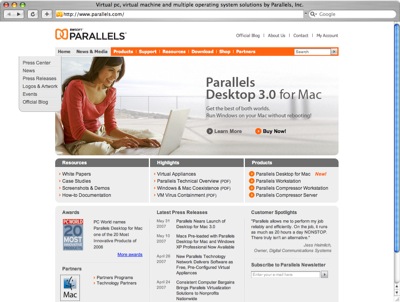Wow! Has it been one year already? Yes! Today marks exactly one year since we first published a short introduction to the blog (Starting Up). Since then we’ve had more than 90,000 unique visitors. In this celebration post, I’d like to re-cap the year, and bring you a list of the three most successful articles we’ve written over this past year.
1. Why Gentoo Shouldn’t be on Your Server (~40,000 views)
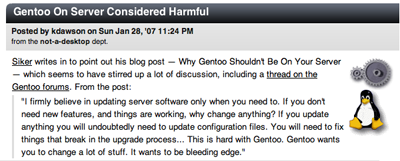
Our by far most popular article during the course of the year was an article called “Why Gentoo Shouldn’t be on Your Server.” Not only did this article catch a great deal of attention on blogs and forums around the world, but it even made it to Slashdot. The reason why this article became so widely read was because it discussed something that apparently is a very sacred Open Source-topic: Gentoo Linux. This Linux-distribution is considered by many as the most elite and advanced distribution because of its endless abilities to customize for you own needs. Our article took a look at how that kind of flexibility fares in the server world, and how it worked out for us after a year of use. We wrote that while we liked the distribution, it didn’t seem like the best idea to run it on a production server. Gentoo could be a great distribution for the lab-machine where you would want to stay updated with the most recent versions of everything, but for our production servers we would rather have something more stable that requires less frequent updates (only security updates), such as FreeBSD or Ubuntu (LTS).
2. Building a modern IT infrastructure for a small company (10 clients) with a sub-$3,000 budget (~18,000 views)
Interestingly enough, this article made it to the top without being mentioned on any of the big blogs: instead the majority of our visitors found the article through Stumbleupon. The article is the first in a series of two articles about how to create a modern IT infrastructure from scratch with an extremely small budget. To achieve this, we heavily rely on Open Source software for all parts of the organization. Without going into details, we utilize a software suit called LTSP to turn a set of cheap old computers into modern thin clients.
In the first article, we talk about the entire concept of using LTSP and how everything fits together. In the second article (Deploying the sub-$3,000 IT-infrastructure), we actually deploy this concept in a real company. Not only do we discuss how we ended up setting everything up, but we also provide detailed information on the exact hardware used, how it was configured, and what the actual cost was.
3. Bye Bye Binders, I Won’t Miss You at All (~10,000 views)
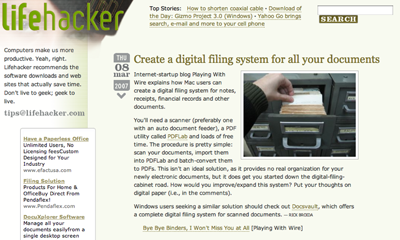
This article was a bit different from the articles we usually write, but it turned out to draw quite a lot of attention and it made it all the way to Lifehacker. In this article we wrote about how your could turn those ugly binders in your bookshelf into something more useful and pretty — a set of PDF-files. If you do have a scanner with Automatic Document Feeder (ADF), this guide helps you organize all of those documents into conveniently accessible PDF-files.
So what did we learn over this past year?
- Digg is overrated. If none of the few power-diggers ‘diggs’ your post, you probably won’t receive any noticeable traffic.
- Stumbleupon is very sporadic and unpredictable. Even though no major blog wrote about our LTSP article, it’s still the second most visited article on our blog.
- Blogging takes time. Although we really enjoy writing most of the articles here, it does take a whole lot of time.
- You need quite a bit of traffic to make any money of a blog. Even though we’ve had over 100,000 visits this past year, the revenue we’ve made in advertisement doesn’t even cover our hosting costs.
- It takes time to establish a user-base. Nowadays we receive more traffic in a couple of days than we did in a month in the beginning.
We hope that you’ve enjoyed the first year of Playing With Wire, and that you will enjoy another year with our technology, internet and startup articles.
Author: Viktor Petersson Tags: internet, WireLoad