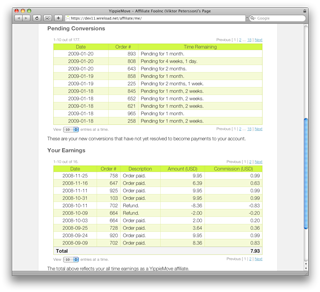That said, we don’t have much time anymore for blogging here at the moment, so we just wanted to write a note and let you guys know about that. Perhaps we will revive the blog in the future, but at the moment, we don’t have enough resources to allocate.
If you want to find out what we are up to, please visit WireLoad’s official website.
]]> FML stories is one of those things that can only really thrive in the semi-anonymous world online. If you have never heard of the FML phenomenon yet, it’s a one or two sentence long story about how miserably the author’s life is or how they have managed to screw up.
FML stories is one of those things that can only really thrive in the semi-anonymous world online. If you have never heard of the FML phenomenon yet, it’s a one or two sentence long story about how miserably the author’s life is or how they have managed to screw up.
I’ve been a fan of FML stories for a long time, as they are very entertaining to read. For quite some time I’ve received my daily dosage of FML stories from FMyLife, but with the raise of Twitter and countless competitors, it’s role became less important.
To resolve this problem, we created FML Ninja. With FML Ninja you can access FML stories from around the web in one place, as we aggregate stories from multiple sources (including FMyLife and Twitter). But we didn’t stop there. We also added a Digg-like voting system that allows our users to vote up their favorite top FML stories.
Ready to change the way you read your FML stories? Then check out FML Ninja now.
]]>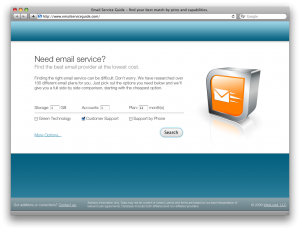
ESG Front Page
You could spend a few days doing research and browse through various pay-for-the-top-spot top-lists. Another, and much more efficient option, is to check out brand new service named Email Service Guide. With this tool you can find the best possible provider based on your criterions. With Email Service Guide, you are able to answer questions like:
- Who is the cheapest provider that supports IMAP and gives me 8GB in storage per user?
- What providers offers Exchange hosting with 99.999% or more Service License Agreement (SLA)
- Where can I find email hosting powered by renewable energy?
At this point, our database features over 100 different email plans from all of the leading email providers on the market. Email Service Guide enables you to not only find the best provider according to your needs, but it also allows you to compare the matches objectively side-by-side.
Remember that, once you have found the best email provider for you needs, don’t forget to use YippieMove to move your old emails with you.
]]>“Adding support for Scalix was pretty straight forward. It basically came down to filtering out a few unsupported IMAP flags,” says Alexander Ljungberg, head of YippieMove’s software development team.
With Scalix added to the list of supported groupware, YippieMove now supports migrating emails between all major groupware. Combine that with our Batch Migration service and jumping from one groupware to another could not get easier.
]]>After spending numerous hours researching various open source support solutions, we realized that none of them were really up to for the challenge. Most of them felt very outdated and cumbersome (like OTRS). A few of them looked promising, but lacked the maturity to use in production. We reached the conclusion that we could not use any free tool, so we started looking into the next best thing — A modern SaaS Help Desk.
It did not take very long until we realized that there was one solution that fitted our needs better than all the other options, namely Zendesk. After signing up for a free trial, we were completely sold. The modern interface, the ability to integrate it into YippieMove with a sub-domain (support.yippiemove.com) and ability to customize the look and feel really impressed us. What made us even more impressed was how easy it was to integrate it into our existing system. It took us less than 6 hours to switch from our old system to have a production ready help desk that even features Single Sign-On (thanks to Jon Gales Django hack). Quite frankly, Zendesk exceeded our expectations.
The only thing we could possibly complain about Zendesk is the pricing (it a bit steep) and the lack of SSL in the lower-tier plans.
Screenshots
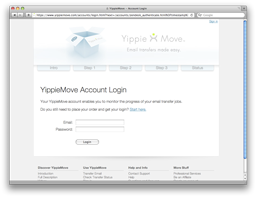 |
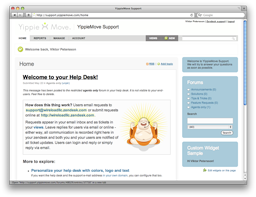 |
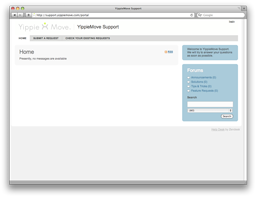 |
|
- Unbiased technical consulting. What is really the best email solution/provider for your needs?
- Creation of user accounts on the destination server according to your needs
- Redirecting the email from your old server to the new
- Transfer of your old emails from the old server to the new server
Since we launched YippieMove, we’ve been contacted by many SMBs that are planning to change email provider for various reasons. Whatever your reason for switching is, YippieMove Complete can help you. We will do all the work for you and let you focus on what’s important to you – your business.
What does email downtime cost you per hour? If you’re an SMB, it’s likely that it costs you thousands of dollars an hour in lost productivity. YippieMove Complete can make sure that the transition goes as smoothly as possible, and in most cases, without any email downtime at all.
YippieMove Complete is starting at only $499.95 with 10 transfers included. If you ened more transfer than that our normal rate applies (including volume discount).
Requirements
The requirements are simple; we need access to your old email server and your DNS records. If you don’t know anything about this, our sales team can provide you with further details. We can even contact your provider directly as a last resort. The second requirement is related to the transfer of the old emails. In order for us to successfully transfer your old emails, the old email server needs to support IMAP.
More info
For more information about YippieMove Complete, visit the product page.
]]>The way you would be able to do this is though our brand new affiliate program. It’s dead simple. You link to us on your website using your own custom link that we will provide you with. Then, every time a customer comes to us from your site and we make a sale, we will give you 10% of the sale. Are we great or what? Other affiliates programs, such as Amazon’s only gives you 4%.
Convinced yet? If so, just head over and sign up right away.
]]>When we launched YippieMove we quickly realized that we needed a reliable 3rd party that could ping our servers from several locations across the globe to ensure that we were not experiencing any problems with the access to our site. As we are quite tech-savvy here at WireLoad, we had a hard time justifying paying more than a few bucks per months for a service like this, since the service is so easy to write (we actually did write our own uptime-monitor with alerts a few years back using Curl, Crontab and some other tools, but would rather outsource this service).
So the search began. We required a few thing for this service:
- Several servers across the globe that ping our servers.
- Cheap. Preferably free (we don’t mind some ads).
- Decent statistics showing response-times etc.
- Reliable alert system by e-mail (luckily most US Cell providers allow you to send email to your phone, using [email protected].)
- Must allow monitoring of both SSL and non-SSL servers.
- A minimum of 4 monitors (we needed to monitor playingwithwire.com, wireload.net, yippiemove.com [with and without SSL]), but it would also be great if we could monitor our mail-server.
- The more frequent the pings the better.
- No back-links required.
One of the most impressive sites we found was Pingdom, a small Swedish firm that is trusted by companies such as IBM, Loopt and Twitter (wow, they must spend more bandwidth on alerts than pings with Twitter for sure). What we really liked about Pingdom was the general look and feel of their site. It feels fresh, responsive and reliable. The pricing is definitely within reason: they charge $9.95 for their Basic plan, which includes 5 checks and 20 SMS.
The next site we stumbled upon was SiteUptime. The site has a decent look and feel (but does not come close to Pingdom). After examining their pricing, we realized that we needed their Advanced plan, since none of their lower plans allowed SSL monitoring. The price for this plan is $10 per month. While their site and visualization does not come close to Pingdom, they do give you 10 monitors, as apposed to 5 monitors with Pingdom, with their Advanced plan.
Another site we found was Pingability. The general look and feel of the site is OK, but the service offered was not great. The free plan requires a back-link (which we think is unacceptable for a professional site). At the same time the premium service, for $9.95, only offers one monitor.
Next up for review is Wormly. Priced at $9 per month, their Bronze-plan seems to be a reasonable alternative. The plan includes 5 monitors and they ping your server 5 times every 5 minutes, which is good enough. Unfortunately there’s a big ‘but’ — no SSL monitoring (at least as far as we can tell). That’s a deal-breaker. To Wormly’s defense though, they do offer something that sets them apart from the competition, namely the ‘Server Health Monitor.’ This service is something similar to Cacti (it definitely looks RRDTool-based), that visualizes server-load. However, they will probably have a hard time selling this service to security-concerned organizations, as they require a monitoring-client to be installed on the server (it’s hard to get this data otherwise).
Basicstate is the final service we will cover in this article. A lot can be said about Basicstate’s web design (it’s _really_ bad). However, they do offer a very competitive service. They ping every 15 minutes and allows you monitor as many sites as you want (including SSL). While it might not be a very pleasing site to browse, they do offer sufficient statistics (with graphs) on their site. In addition to that, they also send you daily reports about all your monitored sites (with time data for dns, connect, request, ttfb, ttlb). The only drawback we discovered with Basicstate is that you cannot monitor the same domain-name with SSL and non-SSL (sub-domains is fine though). This may or may not be an issue for you.
The verdict? We settled for Basicstate. Later on, as we grow, we might consider switching to Pingdom. We’re happy with Basicstate for now. Although we did experiencing some false alerts, the guy who runs the site (I assume), Spenser, did a great job on providing an in-depth explanation to the alerts by email. So if you’re on a tight budget, Basicstate is our recommendation. If you have more money to spend, go for Pingdom.
]]>The promotion part is similar to how it was like when we started up Playing With Wire. Apart from the obvious – buying ad based exposure – we’ve been working on the most important part for a modern website. The website has to appear in search engines. So we configured a Sitemap and added the site to Google Webmaster Tools.
The Sitemap is a simple enough idea: you list what public pages you have on your site and provide auxiliary information about how often you think each page will change and how important it is to the site. Since YippieMove is written with Django we could use Django’s Sitemap framework. We couldn’t use any of the fancy shortcut classes but since YippieMove only has a few public pages a simple list did the trick. We could have written the whole Sitemap by hand by this logic, but in the future there may be lists of pages we can add more dynamically. Besides our list in Python is much less verbose than the XML of an actual Sitemap. Writing XML by hand is painful.
We use Google’s Webmaster Tools for all our sites. I don’t know if it actually encourages Google to keep the sites well indexed, but it does make it easier to troubleshoot. The information I keep checking is when Google last crawled the site. YippieMove isn’t very well indexed right now but since I know that Google hasn’t crawled our site for more than 2 weeks, I know all I can do is to wait. It’s too early to start examining if there’s anything we’re doing wrong with the content or inter-page linking and so on.
We’ve also been polishing the site. The demo video has been up for some time now.
We fixed a couple of bugs. On the second week we noticed iPhone based access was not working. This appeared to be due to the version of Prototype we were using: 1.5. Upgrading to 1.6 took care of that easily enough. The experience in Internet Explorer 7 wasn’t perfect. Various bugs had snuck into the Ajax form submission towards the end of development. Our policy with Internet Explorer is simple: the site needs to work, no more. So we fixed the bugs and left an odd graphical glitch (the fieldsets we use have a border in IE 7 even that the CSS specifies no border).
Another matter of polish, or at least gradual expansion, was that we added more preconfigured providers. We now support more than twice as many preconfigured email providers as when we started. As the list began to grow a little long we also added category headers to structure it up visually.
Speaking of providers, we hooked up a learn more page that lists what we’ve got. Hope you like the design – those 3D screenshots take forever to make with my current method. :)
So all in all, it’s been productive since the launch. I hope you’ll all enjoy the new stuff!
]]>- Forwarding all emails, one by one. This is not a very appealing solution because it’s very time consuming, but also because it ruins the integrity of the emails by inserting a forwarding tag.
- Just forget about the messages and let them be deleted when the account expires. This is obviously not a very appealing solution either.
- Setting up the account in a desktop email client and drag and drop the messages. Not only is this very slow, but it’s also too complicated and error prone for the greater majority of the users.
If you’re really tech-savvy, you know that there are a few different tools you can use for this. However, as I recently was in this situation myself I realized that none of them worked out very well. After some research I discovered that there were only a few Open Source tools that could do the task. Out of these, Imapsync and imapcp seemed to be the most realistic tools. However after playing with these tools for a while, I realized that imapcp was to immature, and Imapsync was just too slow and too memory consuming (also, I was looking for a tool that copied the messages, hence the ‘sync’ part was just plain overkill). Because if this, we developed our own solution and turned it into a web app.
Even for tech-savvy users, YippieMove is a reasonable option, as it does what the Open Source tools mentioned above does (but without the hassle of figuring out how to use them). However, if you’re migrating hundreds or thousands of accounts, YippieMove might not be the best option….yet.
When we designed YippieMove, we tried to make it easy enough to use for even the most novice users, but at the same time provide the option that tech-savvy users are looking for. So far, judging by the feedback we’ve received, we have succeeded.
So how does YippieMove work? Well, we decided that everything more than three steps makes the service too complicated. Thus we created a simple three-step-process.
Step 1
In Step 1 we ask you for the account details for the source account. You can either choose to use one of the pre-configured settings, or ‘other,’ where you can fill in the server settings yourself.
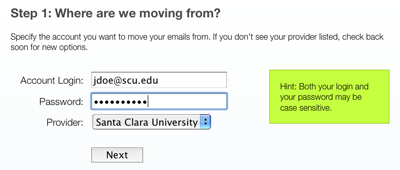
Here’s an example of how Step 1 looks using the pre-configured settings for Santa Clara University.
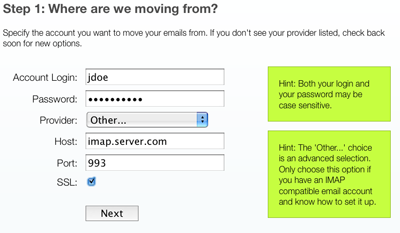
Here’s an example of how Step 1 looks with the ‘Other’ option. As you can see, you can enter the host yourself as well as selecting if you want to use SSL or not. For tech-savvy users, we also allow you to specify a non-default port.
Step 2
In Step 2 we ask you to fill out the account details for the destination account. At this point we only support Gmail as the destination. However, we will be adding more types of destinations shortly. The argument for initially using Gmail as a destination was that Gmail both supports IMAP and that it has generous storage quotas. Unfortunately the IMAP setting in Gmail is disabled by default. To solve this, we provide a simple guide below the input-boxes where we explain how the user can enable IMAP.
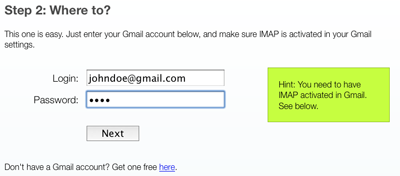
As you can see above, this step is very straight forward.
Step 3
Here we ask you to select what folders to transfer. This is very simple for the more tech-savvy user, but might be a bit confusing for the most novice users. To cope with this problem, we’ve tried to make an educated guess of what folders the user may want to transfer. To be safe, we worked out a list of folders to exclude (ie. Junk, Spam, Trash), rather than a list of folders to include. For most users, the default selection should be sufficient.
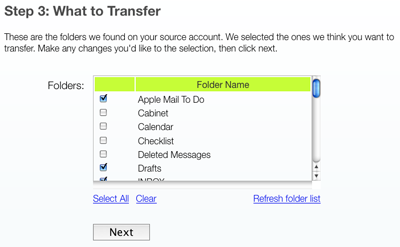
In this screenshot you can see that we’ve selected ‘Apple Mail To Do,’ ‘Drafts’ and ‘INBOX.’ We decided to not include ‘Cabinet,’ ‘Calendar’ and ‘Checklist’ as these are Novell GroupWise specific folders.
And You’re Done…
In three easy steps, you’ve successfully managed to migrate your email. I hope we’ve shown in this article that YippieMove is designed for the entire spectrum of users, from the most novice to most tech-savvy. If you have any comments or feedback, please let us know.