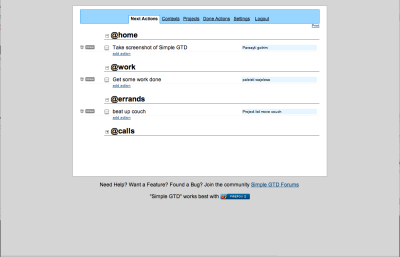Continuing our series “Building the Base-camp,” we continue with a CRM-system. In a modern corporation a CRM-system is a crucial element to optimizing your business.
There are a couple of Open Source CRM systems available, but we decided to use a software called SugarCRM, which filled our needs just fine. The user-interface of SugarCRM is really appealing, which certainly is a benefit if you’re working with it several hours per day.
SugarCRM offers a variety of features, including an e-mail client, a bug-tracker and of course, a customer database. It’s also available in 40 different languages.
Installing SugarCRM was really easy. On FreeBSD using the ports, the entire installation probably took less then 15 minutes, where most of the time was spent customizing the installation for our needs.

Instead of changing memory_limit in php.ini as the installation document states, we made this change to the local .htaccess file in the sugarcrm directory. By doing so, we didn’t need to raise the memory_limit for the entire server to 32Mb, instead we only applied this to SugarCRM.
/usr/local/www/sugarcrm/.htaccess
php_value memory_limit 32M
php_value session.save_path /tmp
/usr/local/etc/apache/httpd.conf or ssl.conf
Alias /sugarcrm /usr/local/www/sugarcrm
<directory /usr/local/www/sugarcrm>
AllowOverride All
Order allow,deny
Allow from all
</directory>
After changing these files to include the data above, you just surf to http://yourserver/sugarcrm and follow the steps.
For the installation you will need a mysql-account with a database that SugarCRM will be using.
When you’ve finished the installation and try to access SugarCRM, you might receive an error. At least we did. This was caused by the fact that the installation assumed that .htaccess-file was empty, and therefore corrupted the changes we did above. Just go in and edit it by hand, and make sure it all looks proper.
For more screenshots, visit the screen gallery at sugarcrm.com
Author: Viktor Petersson Tags: guide, open source