Did Expose/Spaces stop working all of the sudden? This happens to me almost every day. Most of this time this is when I resume my MacBook Pro at home. I assume this has something to do with the fact that I have an external monitor connected at the office, and that somehow messes with Expose/Spaces. Luckily there is a quite simple solution.
- Fire up Activity Monitor (/Applications/Utilities/Activity Monitor)
- Filter the results for ‘Dock’
- Click on ‘Dock’ and ‘Quit Process’
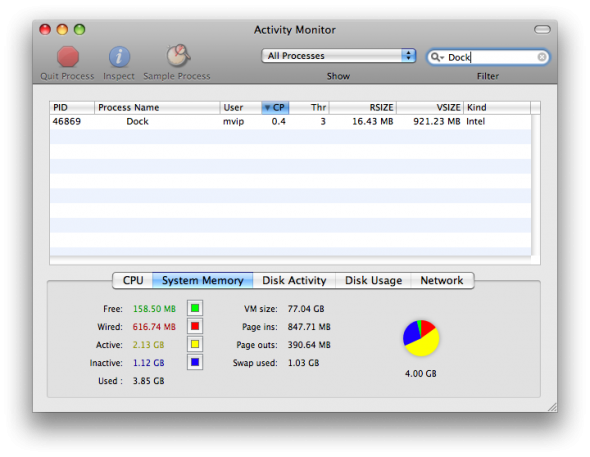
Filter for 'Dock' in Activity Monitor
Unfortunately this will collect all windows into a single ‘space,’ but you will be able to once again use Expose/Spaces. Enjoy!
Author: Viktor Petersson Tags: Mac OS X
