Jul
28.
A few days ago I received a question from a friend of mine at UC San Diego if it was possible to use YippieMove to save the content of his UCSD account when it expires. The answer is yes, and below are the instructions to get you started.
Go to YippieMove. Fill in your UCSD username and your password in Step 1 and select “Other…” as provider. As Host enter your ACS Server as listed below:
- sdcc3.ucsd.edu
- iacs5.ucsd.edu
- ieng6.ucsd.edu
- ieng9.ucsd.edu
- sdcc12.ucsd.edu
- sdcc13.ucsd.edu
- sdcc15.ucsd.edu
- sdcc17.ucsd.edu
- sdcc21.ucsd.edu
- popmail.ucsd.edu
- ucsd-exchange.ad.ucsd.edu
- mail.ucsd.edu
- icogsci1.ucsd.edu
- sgva-serv1.ucsd.edu
- man104-1.ucsd.edu
- imusic1.ucsd.edu
- phcomp.ucsd.edu
- bioinf.ucsd.edu
Check the check SSL and click next
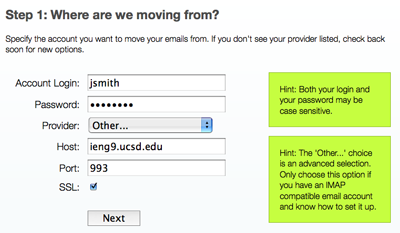
That’s it, Step 2 and Step 3 will be as normal.
Author: Viktor Petersson Tags: guide, UCSD, YippieMove
